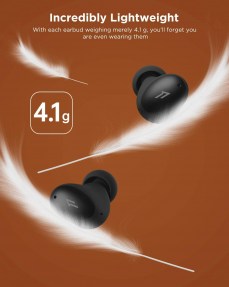We all know that the functions of smart phones are getting much more complete and intelligent, reading excel forms or editing photos becomes operable on your iPhone. Those functions make your work more limitless, because you can do them whenever and wherever you want with your iPhone! Compared to laptop, it is much more convenient.
However, there are so many files on your laptop such as photos, videos, contacts and etc., and you may wonder how to transfer those files from laptop to iPhone? Read the following passages and pick a best way to help you move files from your laptop to iPhone.
We’ve put together some tips and tricks that will help you take better care of your phone, keep it in good condition and use it longer.
These tips for the new Surface Pen can help you #DoGreatThings with your Surface Pro 3, Surface Pro 4, or Surface Book.
Apple’s wireless Magic Mouse and Magic Mouse 2 are created specifically to work with Macs, allowing for Multi-Touch gestures, like swiping and scrolling. Though Apple won’t support using its products with a Windows PC, that doesn’t mean it’s impossible to do so. You can pair your Apple mouse with your Bluetooth-enabled Windows PC, though you may have to download additional software or drivers for it to work properly.